Hugo Themes
hugo-theme-walden
Walden is a simple-structured, easy-to-use Hugo theme for personal websites.
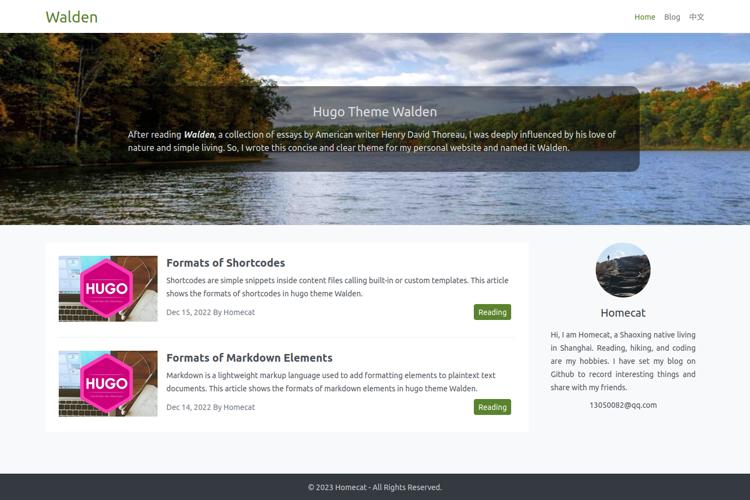
Hugo Theme Walden
After reading Walden, a collection of essays by American writer Henry David Thoreau, I was deeply influenced by his love of nature and simple living. So, I wrote this concise and clear theme for my personal website and named it Walden.
Features
Walden is a simple-structured, easy-to-use Hugo theme for personal websites.
- Responsive design
- Headline on homepage
- Thumbnail for post
- Personalized shortcodes
- …
Demo
Two ways to see the demo:
Visit author’s site.
View demo by clone repository from Github.
git clone https://github.com/homecat805/hugo-theme-walden.git hugo-theme-walden cd exampleSite hugo server --themesDir ../..
Quick start
The Hugo documentation describes in detail how to install on different operating systems, which will not be repeated here, the operating system related to this article is Ubuntu 22.04 LTS.
Create the website root directory mysite and perform git initialization, then install the theme as a module to the mysite/themes, and copy all the files in the exampleSite in theme directory to the root directory of the website.
mkdir mysite
cd mysite
git init
git branch -m main
mkdir themes
git submodule add git@github.com:Homecat805/hugo-theme-walden.git themes/hugo-theme-walden
cp -rf themes/hugo-theme-walden/exampleSite/* ./
In subsequent use, if you need to update the theme, use the following command.
git submodule update --remote --merge
Configuration
The configuration file for the site is config.toml。
Configure baseURL: URL of user’s website on the internet.
baseURL = "Your domain"Configure theme
theme = "hugo-theme-walden"
Preview
Excuting the command, visit http://localhost:1313/ to preview website locally.
hugo server
Create Site
Executing the command, the system will store all the files generated for the static website in the mysite/public directory, which can be accessed after uploading to the Internet.
hugo
License
Walden is licensed under the MIT,Check the LICENSE file for details.