Hugo Themes
Color Your World
A minimalist theme for personal blogs with a colored twist.
- Author: rmaguiar
- Minimum Hugo Version: 0.73.0
- GitHub Stars: 0
- Updated: 2022-08-12
- License: MIT
- Tags: Blog Contact Dark Light Minimal Multilingual Personal Responsive
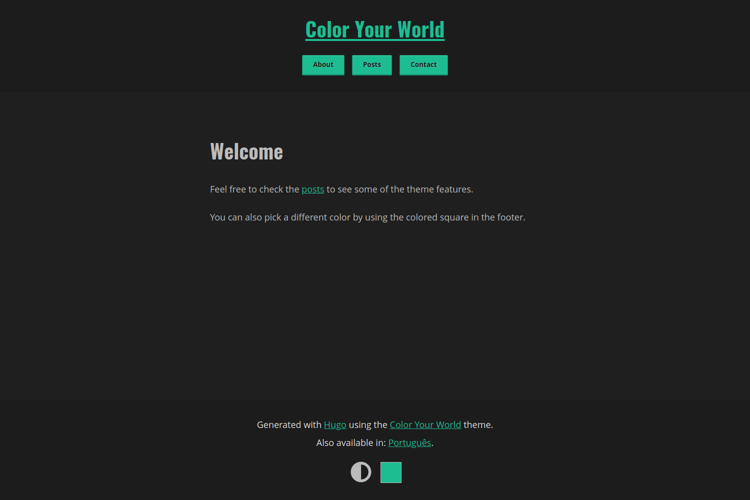
Color Your World
Color Your World is a Hugo theme developed around a single experiment that led me to this:

It’s a HTML color picker. Along with some vanilla JS, it allows anyone to change what I’ll be calling here… the accent color, a color used mostly in interactive elements.
I liked the result so much that I decided to use it on my main site, but I also want to share it, in case anyone wants to tinker with it.
It makes heavy use of Hugo Pipes and I highly recommend using --minify when building!
I’ve been working on this theme for so long that there are features I don’t even remember anymore… But here are some:
- Customizable dark/light mode;
- Customizable “accent color” (in an user-level);
- Keyboard-friendly;
- Privacy-aware to an extent (no Google Analytics/Fonts, Disqus, etc);
- Social shortcode including centralized and decentralized platforms;
- Contact form shortcode (via Formspree);
- Open Graph, Twitter Cards and structured data (Schema.org) meta tags;
- Responsive images via image processing;
- Basic search functionality via Fuse.js;
- Image lazy loading;
- noscript capable to an extent (except for KaTeX and search functionality).
Screenshots


Requirements
- Hugo Extended
- Minimum version: 0.73.0
Installation
If you have git installed, you can do the following at the CLI within the Hugo directory:
git clone https://gitlab.com/rmaguiar/hugo-theme-color-your-world.git themes/color-your-world
For more information read the Hugo official setup guide.
Customization
Dark/light mode colors
Both color palettes can be found in assets/scss/colors/variables.scss.
Accent color
By default, there are 2 accent colors plus 10 on the demo site, distributed into pairs.
You can change the default mode and accent colors in the config:
[params.style]
# Dark mode as default
# User preferences (site/system settings) will still have priority over it
# The default is false
isDark = true
# Accent colors for dark and light mode respectively
darkAccent = "#1dbc91" # Default is "#1dbc91"
lightAccent = "#1f676b" # Default is "#1f676b"
# More colors, pick as many as you want (not really sure if there's a limit)
# Apparently these may not show up on every modern browser (ie.: Firefox)
# There's no default value. Used here just as example
presets = [ "#1f676b", "#f3a530", "#902b37", "#1dbc91", "#754e85", "#7fc121", "#a8314a", "#ff7433", "#3e6728", "#c063bd" ]
Syntax highlighting
This theme comes with two chroma styles, meant to be used with dark and light mode respectively. These are Monokai for dark mode and Solarized Dark for light mode.

It’s worth noting that I’m not using the original stylesheets, but modified stylesheets based on the pygments-high-contrast-stylesheets (aka “WCAG AA passing Pygments stylesheets”).
In case you want to change it, it can be found in assets/scss/colors/chroma as dark.scss and light.scss.
The lines below are required in your config file to make use of this feature:
[markup.highlight]
noClasses = false
To disable it, you can just remove the noClasses = false (as its default value is true) and add the lines below:
[params]
[params.style]
useCustomChroma = false
Image processing
By default, images are responsive. This is achieved through image processing, where images are resized depending on their width.
For example, images with width equal or greater than 1280 pixels are processed (resized) into 3 sizes: 1280x, 960x and 640x.
If using Hugo v0.83 or above, a set of WEBP files will be generated as well.
Cover images will also be resized (using the Fill method) for Open Graph (1200x630) and Twitter Cards (1280x640).
You can change this behavior via config. Below you can find the default params:
[imageProcessing]
# Enable auto resize
# Includes "img" and "figure" shortcodes
autoResize = true
# Convert "tiff" files to the format below
# since the most used browsers don't support it
fallbackOptions = "jpeg"
# Fill options for Open Graph and Twitter card images
# These images are also used in the Schema.org structured data
openGraphFillOptions = "1200x630"
twitterFillOptions = "1280x640"
# Extra formats (along JPEG/PNG)
[[imageProcessing.extraFormats]]
formatOptions = "webp"
mediaType = "image/webp"
minVersion = "0.83"
# Sizes at which images are resized
# Keep the sizes in descending order
# The smallest size will be used as the default image
[[imageProcessing.sizes]]
resizeOptions = "1280x"
descriptor = "1280w"
minWidth = 1280
[[imageProcessing.sizes]]
resizeOptions = "960x"
descriptor = "960w"
minWidth = 960
[[imageProcessing.sizes]]
resizeOptions = "640x q90"
descriptor = "640w"
minWidth = 640
When using the shortcodes img and figure, image processing can also be disabled by setting the resize param as false.
Shortcodes
The most complex shortcodes here are the social and contact-form. They can be used to inject a list of social platform links and a contact form, respectively.
Social
Here I make a distinction between centralized and decentralized platforms.
Since decentralized platforms introduced the concept of “instances”. It’s not uncommon that a single person owns multiple accounts, in multiple instances, in the same platform.
This distinction should make the setup easier.
Here’s an example of config file:
[params.social.centralized]
facebook = [ "<username>", "Zuckerburg" ]
flickr = [ "<username>" ]
github = [ "<username>" ]
gitlab = [ "<username>" ]
instagram = [ "<username>" ]
keybase = [ "<username>" ]
linkedin = [ "<username>" ]
medium = [ "<username>" ]
reddit = [ "<username>" ]
snapchat = [ "<username>" ]
soundcloud = [ "<username>" ]
stackOverflow = [ "<username>" ]
strava = [ "<username>" ]
telegram = [ "<username>" ]
twitch = [ "<username>" ]
twitter = [ "<username>", "@birb" ]
vimeo = [ "<username>" ]
whatsapp = [ "<number>" ]
xing = [ "<username>" ]
youtube = [ "<channelid>" ]
#entry = [ "username", "label (optional)" ]
# The "entry" here IS important. It's used to load the data.
[params.social.decentralized]
[params.social.decentralized.element]
1 = [ "https://app.element.io/#/user/<username>:matrix.org", "matrix.org" ]
#entry = [ "full url", "label (required)" ]
[params.social.decentralized.funkwhale]
1 = [ "https://open.audio/<username>", "open.audio" ]
[params.social.decentralized.mastodon]
1 = [ "https://mastodon.social/<username>", "mastodon.social" ]
2 = [ "https://mastodon.too/<username>", "mastodon.too" ]
3 = [ "https://yet.another.one/<username>", "yet.another.one" ]
[params.social.decentralized.matrix]
1 = [ "https://matrix.to/#/<username>:matrix.org", "matrix.org" ]
2 = [ "https://matrix.to/#/<username>:other.org", "other.org" ]
[params.social.decentralized.peertube]
1 = [ "https://peertube.something/accounts/<username>", "peertube.something" ]
[params.social.decentralized.pixelfed]
1 = [ "https://pixelfed.social/<username>", "pixelfed.social" ]
# The "entry" here ISN'T important. It's used for nothing.
This information will also be used to generate social meta tags (ie.: rel=“me” and Schema.org).
Contact form
# Contact form shortcode
[params.contact]
# formspree.io Form ID
formspreeFormId = "example"
# Autocomplete [on/off] and min character length for message
autoComplete = false # Default is false
messageMinLength = 140 # Default is 140
# Subject
# You can set a single value below (and it will cease to be a dropdown),
# BUT KEEP IT AS AN ARRAY
# It can also be disabled entirely (and it will turn into a text field)
subject = [ 'Just saying "hi"', "I know what you did last winter", "... Is that a sloth?", "お前はもう死んでいる。" ]
# Text placeholders. As usual, comment the lines if you don't want use them
# The "subject" below will only be used if the "subject" above doesn't exist (ie.: commented/deleted)
[params.contact.placeholder]
name = "Jane Doe"
email = "janedoe@example.com"
subject = 'Just saying "hi"'
message = "Aenean lacinia bibendum nulla sed consectetur. Vivamus sagittis lacus vel augue laoreet rutrum faucibus dolor auctor. Donec ullamcorper nulla non metus auctor fringilla nullam quis risus."
Miscellaneous
Rich content
Minimal effort was put here, since I don’t use this feature. I recommend that you create your own assets/scss/rich-content.scss.
404
A really basic 404 page can be generated via config file by using:
[params.notFound]
title = "Page not found"
description = "This page was not found."
paragraph = "Nothing to see here, buddy."
Custom front matter params
mainTitle(string): Can be used to replace the<title>meta tag, if you wish it to be different from the<h1>(which will still use thetitleparam);sitemapExclude(true|false): Can be used to exclude a page/section from the sitemap;noindex(true|false): Similar to the above. Can be used to exclude a page/section from being indexed (by bots or your own site). It will change the meta tagrobotstonoindexand the page(s) will not be added to the site’s search index.
Custom partials
- The site title can be replaced by creating a file named
layouts/partials/custom/site-title.html; - Custom favicons can be used by creating a file named
layouts/partials/custom/head-append.html; - Custom CSS can be imported into the main CSS file by creating a file named
static/css/custom.cssorassets/scss/custom.scss; - The
footerTextparam can be replaced by creating a file namedlayouts/partials/custom/footer-text.html.
More params
More possible params for your config file (or front matter):
# Used only in the RSS file
copyright = "Copyright © 2008–2021, Steve Francia and the Hugo Authors; All rights reserved."
[params]
# Site description
description = "John Doe's personal website"
# Author
author = "John Doe"
authorDesc = "Some indescribable horror."
# Footer text
# Each value will become a paragraph
# Keep it as an array
footerText = [ "Generated with [Hugo](https://gohugo.io) using the [Color Your World](https://gitlab.com/rmaguiar/hugo-theme-color-your-world) theme." ]
# Site cover, for Open Graph, Twitter Cards and Schema.org
# It will be used if the current page doesn't have an image cover
# File will be picked from the "assets" directory
# Comment the lines if you don't want to use it
cover = "img/cover.jpg"
coverAlt = "A placeholder that doesn't deserve to be described."
# Shows a message in the footer about JavaScript being disabled
# The default is false
hasNoscriptNotice = true
# Default path for images in posts
# ie.: "content/some-post/img"
# Can also be set PER PAGE
# It can be used to reduce repetition
# There's no default value
imgPath = "img"
# Default classes for markup image
# Modifies the default behavior of images placed via markdown
# Can also be set PER PAGE via front matter
# Available classes are: border and borderless
# There's no default value
markupImgClass = "borderless"
# This will append a separator (of your choice) along the site title to your <title>
# ie.: | ❚ - – — • ⚫
# You can disabled it PER PAGE by using "disableTitleSeparator" at front
# matter or disable it entirely by commenting the line below
titleSeparator = "|"
[params.search]
# Enable search form (at the post list)
# The default value is false
enable = true
# Limit search results
# The default value is 30
maxResults = 15
# Limit seach field input and pattern matching
minLength = 2 # Default is 3
maxLength = 42 # Default is 32
# Optional placeholder for search field
placeholder = "ie.: lorem ipsum"
# Stop word filter list
# Can also be set PER PAGE via front matter
# There's no default value
stopWords = [ "a", "an", "and", "in", "the", "to", "was", "were", "with" ]
[params.style]
# Disable the use of system settings (prefers-color-scheme)
# Can be used as a workaround for Chrome on Linux
# (Issue 998903: Dark Gtk theme does not affect prefers-color-scheme media query)
# The default is false
ignoreSystemSettings = false
# Use an icon or text for footnote return links
# The default is false
hasIconAsFootnoteReturnLink = true
# For the social shortcode
# Use flexbox (with flex-grow) or grid (equal width)
# The default is false
socialIsFlex = false
# Keep anchor links hidden until it's focused/hovered
# They will always be visible in mobile devices, regardless the option
# The default is false
hideAnchors = true
# CSS animation transition when changing colors
# The default is ".5s ease"
changeTransition = ".3s ease"
Acknowledgements
- Font Awesome and Fork Awesome for the icons;
- @nickpunt and @regpaq for the dark/light mode switcher idea;
- Glenn McComb and his article about custom pagination with Hugo;
- JeffProd and his article about building a custom search engine for Hugo;
- Many people on this forked gist for their takes on Fuse.js + Hugo;
- Philip Walton and his sticky footer solution with Flexbox;
- Fuse.js;
- KaTeX;
- Hugo and its community.
Sponsoring
If this repo was useful or helpful to you in any way, please consider buying me a coffee:

